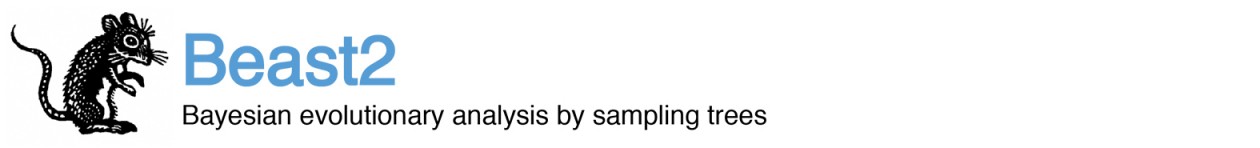Standard template – partitions panel
The partitions panel is where you add new alignments and other data associated with taxa.
Add (+) button
The add button is an alternative to the items under the File menu and is positioned at the bottom of the list of partitions (bottom of screen).
After clicking, choose the type of partition to add – the range of choices differs with different packages installed, and if no package is installed BEAUti assumes an alignment is added and skips this step.
Then, a file chooser dialog appears where you can select the file containing the data.
The behaviour of BEAUti may change depending on the type of data, for example, with geography data a dialog can pop up showing how latitude and longitudes are associated with taxa.
Delete (-) button
Select one of more partitions, then the delete button becomes enabled and clicking it removes these partitions from the analysis. Handy when for example overlapping partitions are defined in a NEXUS file and only the non-overlapping set of partitions need to be included in the analysis.
Replace (r) button
Select a single partition, and the replace button becomes enabled. After clicking the button a file chooser dialog is opened that allows you to choose an alignment that will be used instead of the alignment in the partition.
Note that if trees are linked, but taxa from the replacement alignment do not match those of other alignments, this may lead to XML that cannot be run.
Split button
The split button can be used to split an alignment on codon positions. Splitting coding nucleotide alignments that way and using a different site model for each of them tends to improve the fit to the data (Shapiro et al, 2006). Select one or more partitions and the split button becomes enabled. After clicking, BEAUti shows options on how to split. After splitting, the tree will be shared among the new partitions.
Link/unlink buttons
Above the list of partitions, you find buttons to link or unlink models for the different partitions. Select two or more partitions and the (un)link buttons become enabled.
Link/unlink tree models buttons
Partitions should only have their trees linked if they share a common history, for example, different loci of mitochondrial dna, or a dna partition and geographical data partition. If you have different partitions with different histories (e.g. a nuclear and a mitochondrial gene) you should consider using a multi species coalescent methods like StarBeast3 (Jordan et al, 2022) or snapper (Stolz et al, 2021). Sharing a tree with such data can lead to biased and overconfident estimates (Ogilvie et al. 2016).
Link/unlink clock models buttons
Do not link clocks for partitions that have different trees: only strict clock models can be shared in this case.
If partitions share a tree and have different mean rates, but can be expected to have the same rate variation on branches (e.g. different loci of mitochondrial dna), link the clock. Relative rates can be estimated using the substitution rate in the site model panel.
If partitions share a tree but can not be expected to have the same rate variation on branches (e.g. gene sequence partitions and a geographical location partition), unlink the clocks.
Link/unlink site model buttons
When a single tree is used in the analysis, site models are not usually not linked. With multiple trees, and there is an interest in one of the site model parameters, site models can be linked.
Another reason for linking site models is that a single site model can be configured in the site model panel, then unlinking all site models leaves all partitions with the same site model (another way to achieve this is by setting up the site model of the first partition in the site model panel, then clone all other partitions from the first partition).
Ambiguities
In the list of partitions, the last column indicates whether ambiguous characters should be interpreted as missing data (default behaviour) or taken in account (you need to switch on the check box for this). Including ambiguities is more accurate, however comes at a computational cost: it takes about twice as long to calculate tree likelihoods.
When only a small proportion of the data is ambiguous, there is probably not a lot of information in these ambiguous sites and it is safe to interpret them as missing data.
When a large proportion of sites is ambiguous, this can affect the result of the analysis, so ambiguities need to be switched on.
References
Douglas J, Jiménez-Silva CL, Bouckaert R. StarBeast3: Adaptive Parallelized Bayesian Inference under the Multispecies Coalescent. Systematic Biology. 2022 Feb 17. doi:10.1093/sysbio/syac010.
Ogilvie HA, Heled J, Xie D, Drummond AJ. Computational performance and statistical accuracy of *BEAST and comparisons with other methods. Systematic biology. 2016 May 1;65(3):381-96. doi:10.1093/sysbio/syv118.
Shapiro B, Rambaut A, Drummond AJ. Choosing appropriate substitution models for the phylogenetic analysis of protein-coding sequences. Molecular biology and evolution. 2006 Jan 1;23(1):7-9. doi:10.1093/molbev/msj021.
Stoltz M, Baeumer B, Bouckaert R, Fox C, Hiscott G, Bryant D. Bayesian inference of species trees using diffusion models. Systematic Biology. 2021 Jan;70(1):145-61. doi:10.1093/sysbio/syaa051.